Printing Test Chrts using ACPU
As soon as you open the ACPU you will be prompted to open a TIFF file of the Test chart you need to print. ACPU only opens TIFF files.
Choose one file to open at a time.
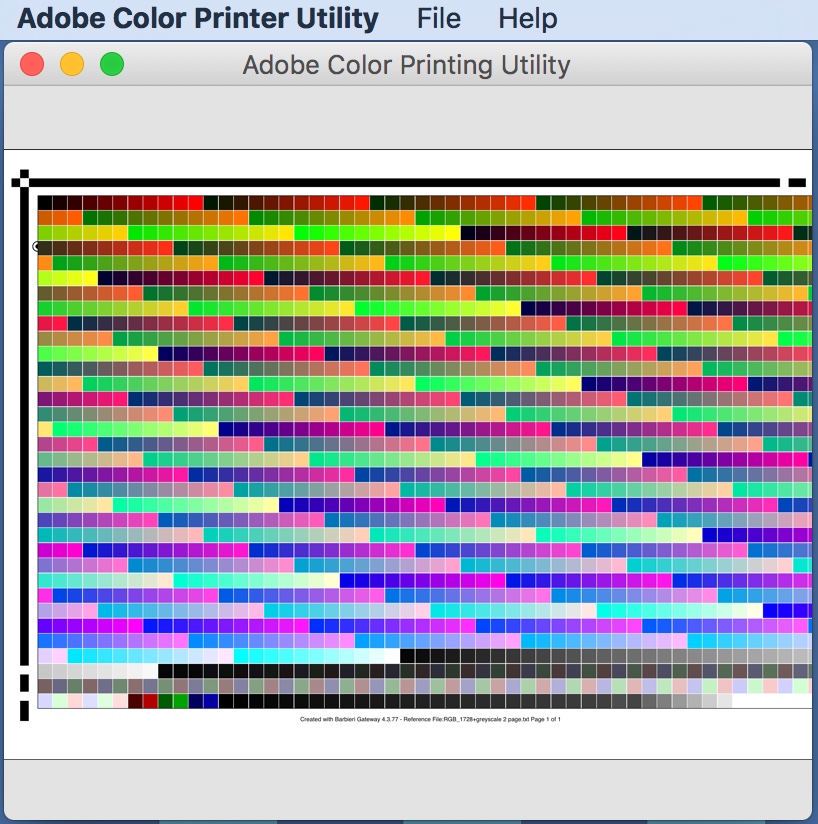
Choose Page Setup from the File menu
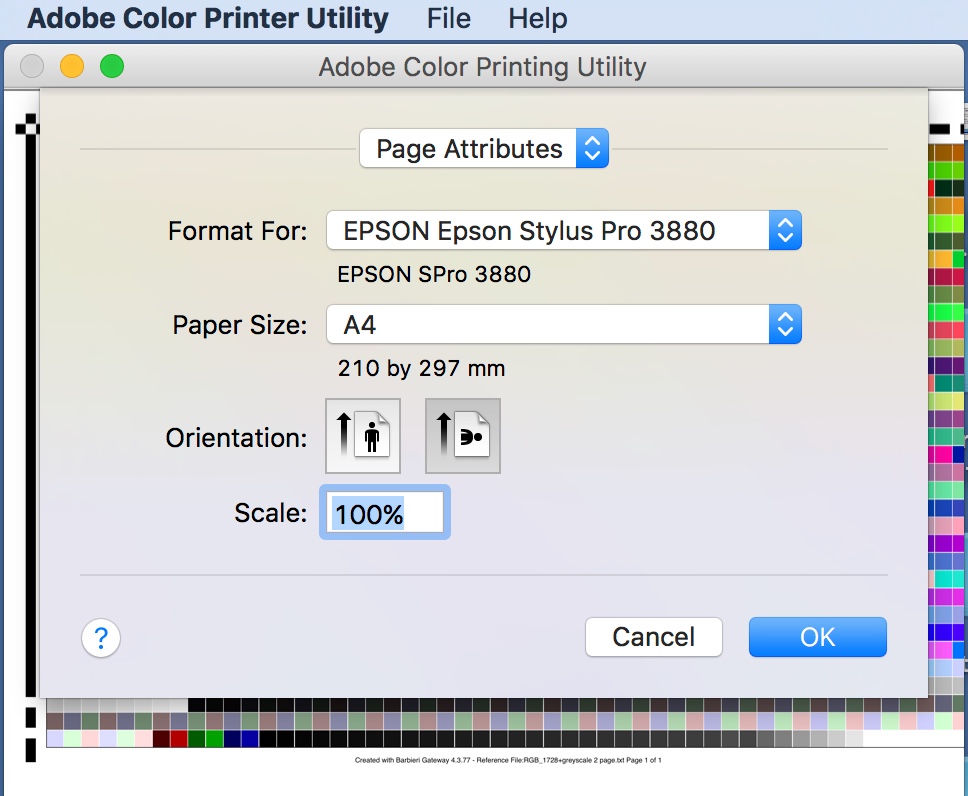
Choose your printer and set the page size to A4 and the orientation to Landsacpe and click OK
Choose Print from the File menu.
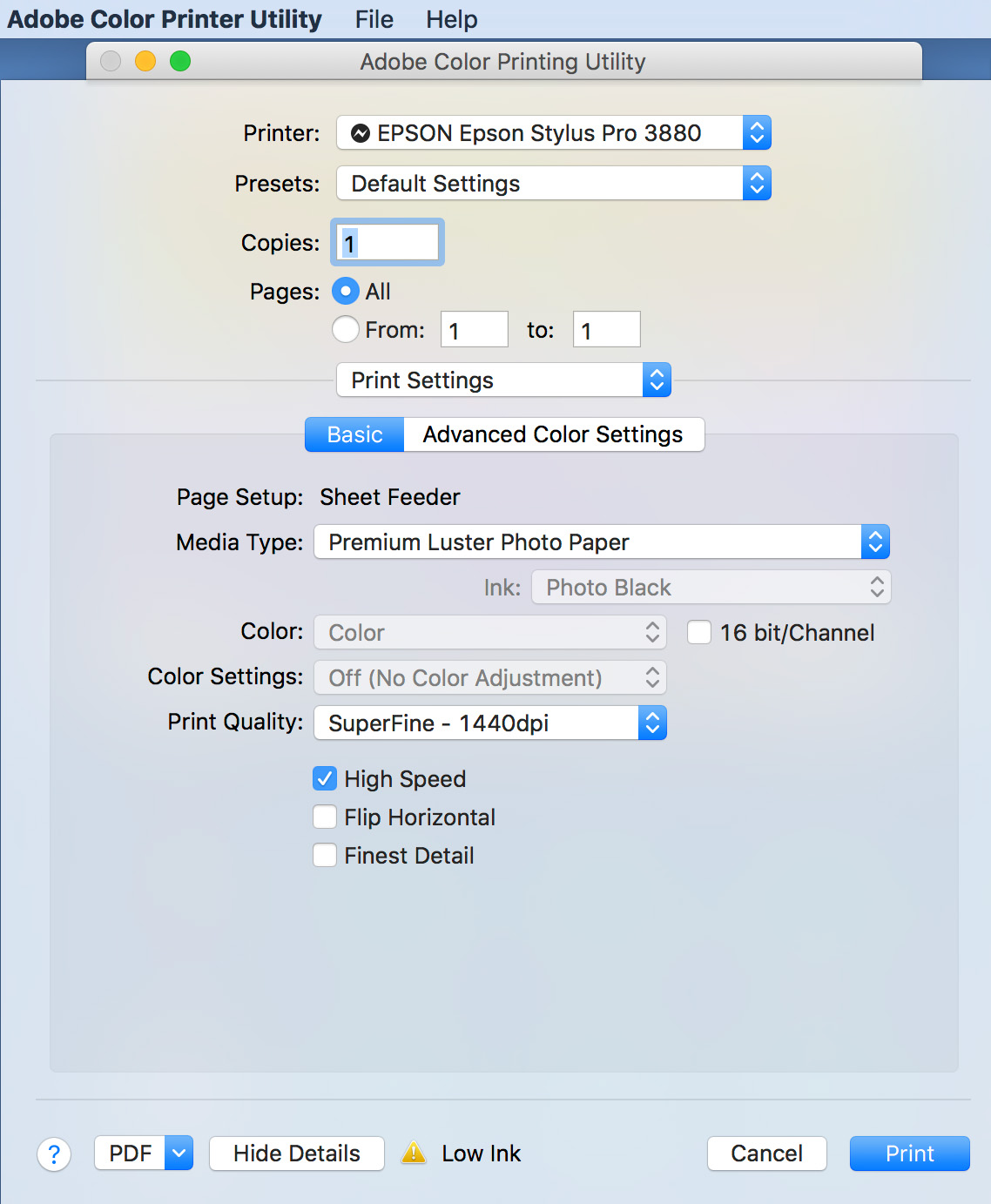
Set your print settings as per the paper manufacturers suggestions. You can choose any paper type and resolution setting that you like but most paper manufacturers will have tested these combinations already.
It is important to note that the Color Settings show Off (No Color Adjustment). This shows that no colour transformations are being imposed by the printer driver.
If printing from Windows you will set the same settings in the Printer Properties window.
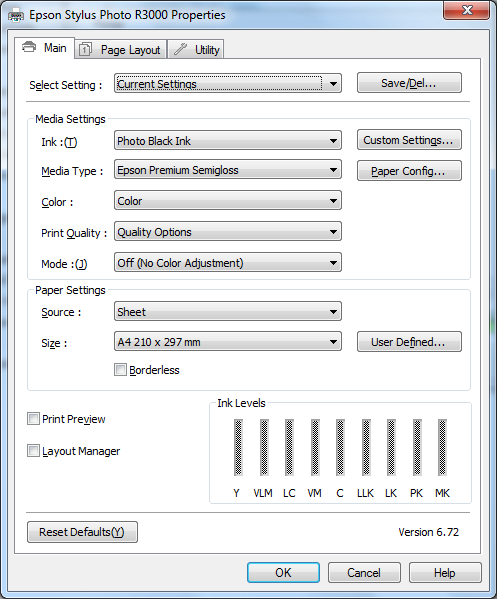
Print the charts and save these settings for future use when printing on the same paper with your new custom profile.
